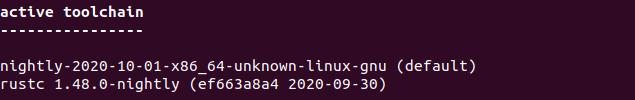Following the instructions at (https://bruno.id/preparation-for-the-substrate-workshop/) until I received a build error, executing the instructions under the 'Error' heading, I received the following error E0635.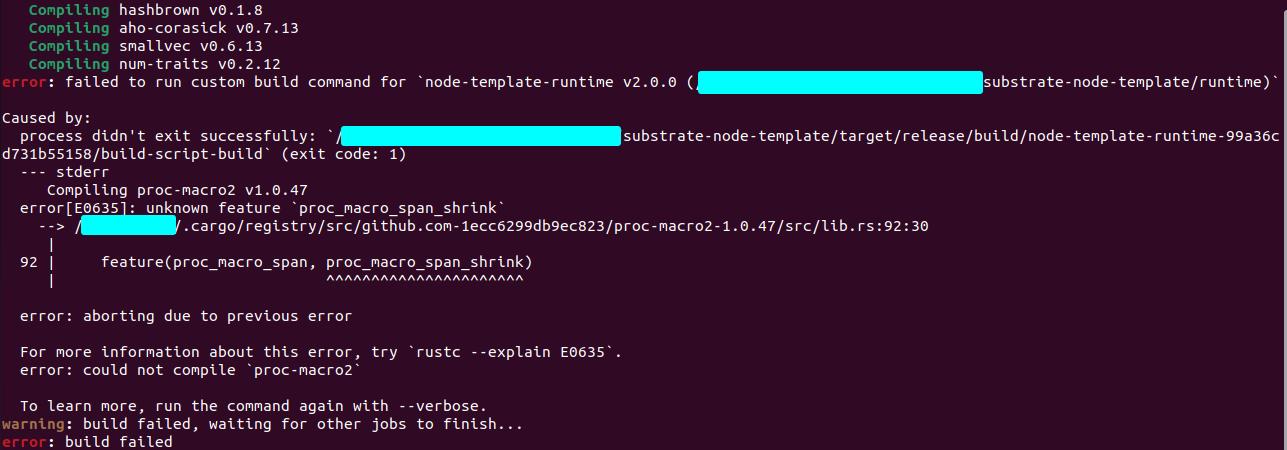
I executed: rustc --explain E0635 which provided the following output:
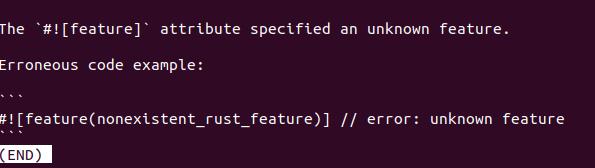
My ubuntu and rust toochain versions are as follows: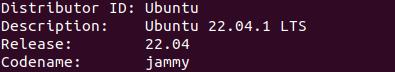
How might I fix this?