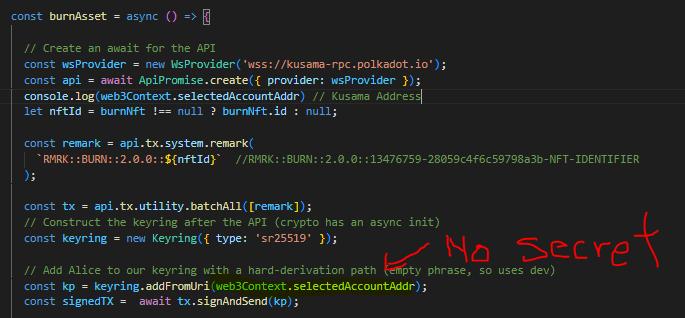I'm trying to allow users on the client side send an api.tx.system.remark( 'message' ); with PolkadotJS.
I run into issues on signing and sending the transaction, as I will not have their secret key. I've read through the docs and I have a hugeeeeeee knowledge gap here on what should be done. My next steps are to sift through the PolkadotJS API but it's pretty lean code and will take some time....StackExchange heroes help me!
How do I 'pass' my transaction to the PolkadotJS extension to validate the transaction (if that makes sense).
Below is an image of my (semi-completed) code, addFromUri(${MNEMONIC}) is not an option (as the client is any user and their secret key is inaccessible.
Thanks in advance.