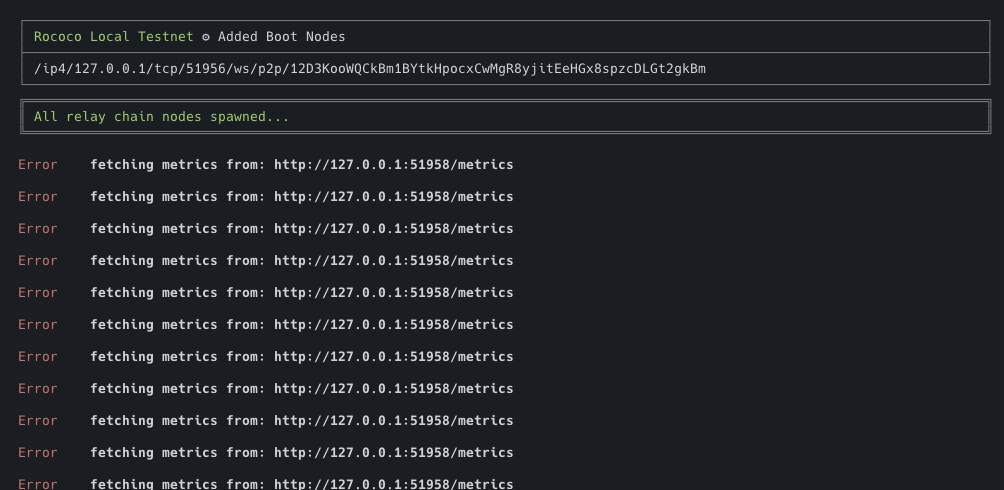I'm using zombienet 1.3.43 and I built the Polkadot binary locally. I'm using macbook pro M1.
config.toml:
[settings]
timeout = 1000
[relaychain]
default_command = "./bin/polkadot"
default_args = [ "-lparachain=debug" ]
chain = "rococo-local"
[[relaychain.nodes]]
name = "alice"
ws_port = 9900
validator = true
I get this error:
I have tested with previous versions of zombienet, the process finishes without any error in console: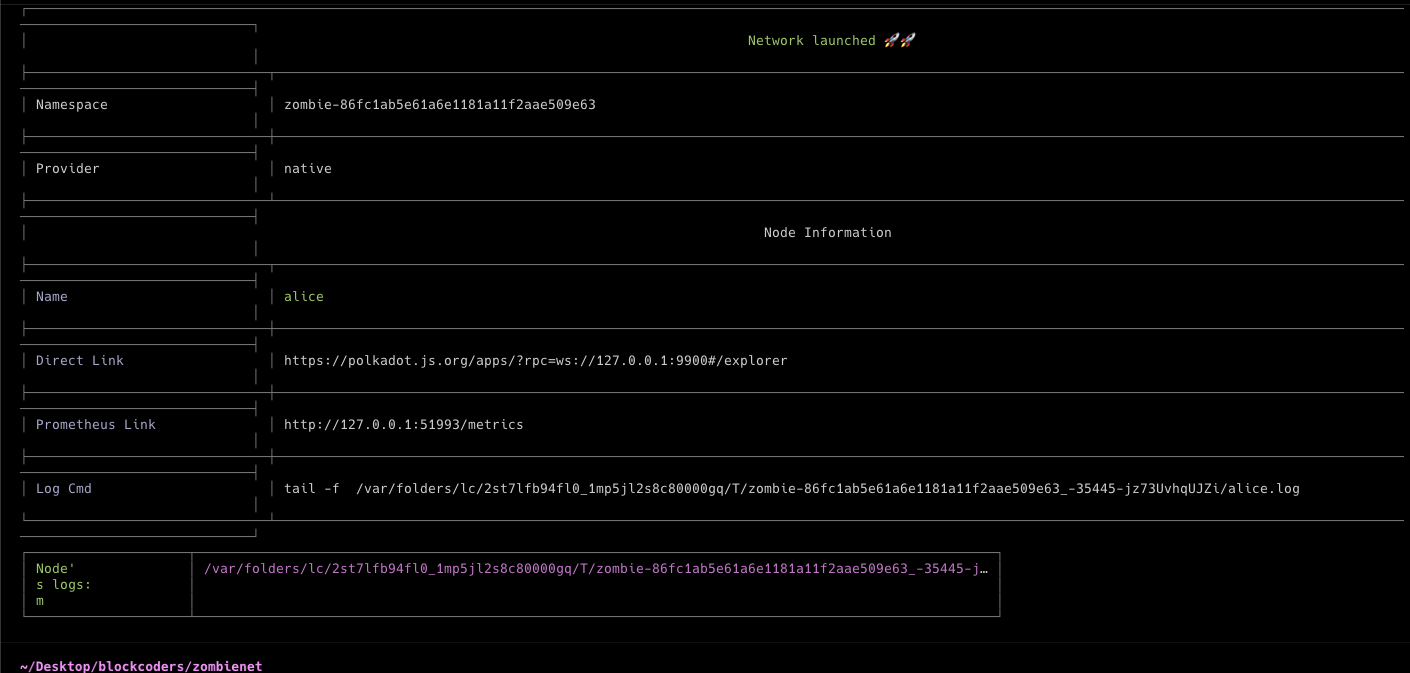
Error in log:
2023-04-20 11:19:19.442 INFO main sc_cli::runner: Parity Polkadot
2023-04-20 11:19:19.443 INFO main sc_cli::runner: ✌️ version 0.9.37-645723987cf
2023-04-20 11:19:19.443 INFO main sc_cli::runner: ❤️ by Parity Technologies <[email protected]>, 2017-2023
2023-04-20 11:19:19.443 INFO main sc_cli::runner: 📋 Chain specification: Rococo Local Testnet
2023-04-20 11:19:19.443 INFO main sc_cli::runner: 🏷 Node name: alice
2023-04-20 11:19:19.443 INFO main sc_cli::runner: 👤 Role: AUTHORITY
2023-04-20 11:19:19.443 INFO main sc_cli::runner: 💾 Database: RocksDb at /var/folders/lc/2st7lfb94fl0_1mp5jl2s8c80000gq/T/zombie-0a02cef3367fa8a9f482d4d088ce1a17_-34666-EbTf4ChDfnO1/alice/data/chains/rococo_local_testnet/db/full
2023-04-20 11:19:19.443 INFO main sc_cli::runner: ⛓ Native runtime: rococo-9370 (parity-rococo-v2.0-0.tx18.au0)
Error:
0: [91mFailed to get runtime version: cannot deserialize module: UnknownOpcode(192)[0m
Backtrace omitted. Run with RUST_BACKTRACE=1 environment variable to display it.
Run with RUST_BACKTRACE=full to include source snippets.
2023-04-20 11:19:20.512 WARN main wasm-runtime: Cannot create a runtime error=Other("cannot deserialize module: UnknownOpcode(192)")