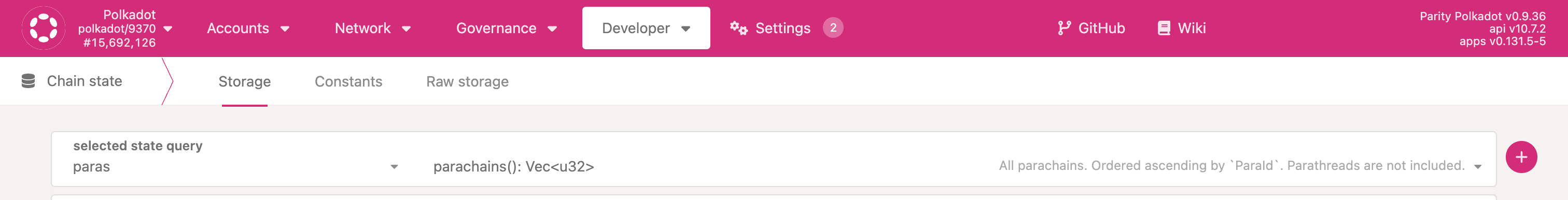First of all, thanks for asking about this topic
Any metadata on the disk can be further inspected with the use of subxt-cli, we've also added some new features that allows users to quickly explore the metadata information (in this PR). However, you can still go back and forth between the binary format and the JSON format with older subxt versions.
As you mentioned above, the metadata is downloaded as
cargo run --release -p subxt-cli -- metadata --url https://rpc.polkadot.io:443 -f bytes > artifacts/test_metadata.scale
We can see all the pallets present in the metadata by doing a
cargo run --release -p subxt-cli -- explore --file artifacts/test_metadata.scale
..
ParachainsOrigin
Paras
ParasDisputes
..
Then we can see the storage entries of the Paras pallet with the following
cargo run --release -p subxt-cli -- explore --file artifacts/test_metadata.scale Paras storage
..
ParaLifecycles
Parachains
PastCodeHash
..
Using the same code lines from your question I do get the output:
cargo run --example stack_8663 14:02:55
polkadot::storage().paras().parachains(): Some([Id(1000), Id(1001), Id(1002), Id(2000), Id(2002), Id(2004), Id(2006), Id(2007), Id(2008), Id(2011), Id(2012), Id(2013), Id(2019), Id(2021), Id(2026), Id(2027), Id(2030), Id(2031), Id(2032), Id(2034), Id(2035), Id(2037), Id(2039), Id(2040), Id(2043), Id(2046), Id(2048), Id(2051), Id(2052), Id(2053), Id(2055), Id(2056), Id(2058), Id(2086), Id(2090), Id(2091), Id(2092), Id(2093), Id(2094), Id(2097), Id(2101), Id(2104), Id(2106), Id(3333), Id(3334), Id(3336)])
You can give my example a go from the branch lexnv/stack_8663 (commit 6c4c58e0):
// Create a new API client, configured to talk to Polkadot nodes.
let api = OnlineClient::<PolkadotConfig>::from_url("wss://rpc.polkadot.io:443").await?;
// Build the query.
let storage_query = polkadot::storage().paras().parachains();
// Fetch the result.
let result = api
.storage()
.at_latest()
.await?
.fetch(&storage_query)
.await?;
println!("polkadot::storage().paras().parachains(): {result:?}");
Further Debugging
The Error: Metadata(PalletNotFound) suggests that the pallet Paras (in this case I presume) is missing.
There are two possibilities here:
- Is your metadata in sync? (ie, you may be using older metadata -- please check that the path is correct and regenerate the metadata as above)
- Are you doing any other subxt calls? (ie, you may call other queries for storage / tx with other pallets, pallets that may no longer be present in the chain)
Another thing worth mentioning is how you build your subxt client (although not that relevant -- I construct the client with OnlineClient::<PolkadotConfig>::from_url("wss://rpc.polkadot.io:443").await?).