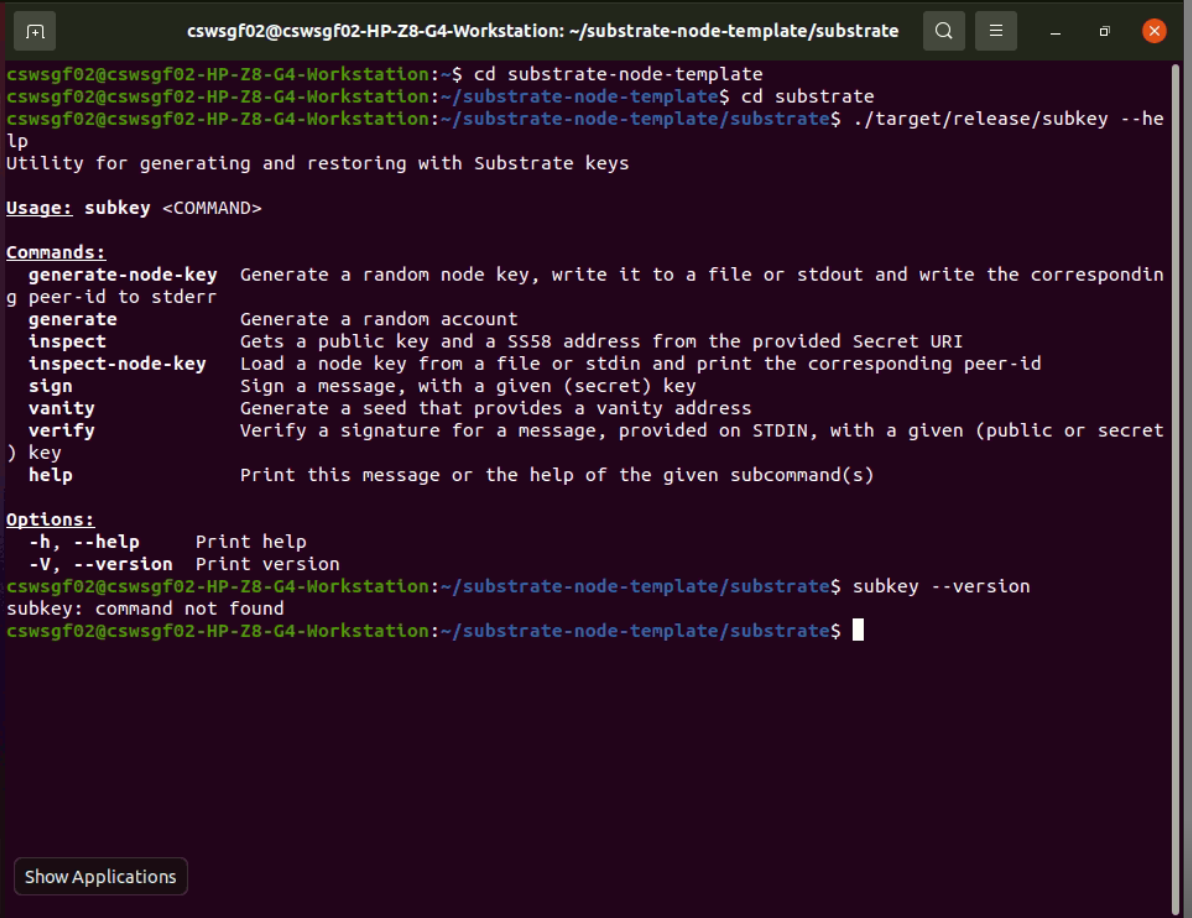I installed subkey by following instructions
https://docs.substrate.io/reference/command-line-tools/subkey/
and ./target/release/subkey --help command is working fine but any other subkey commands are not working and giving command not found error how to fix it?