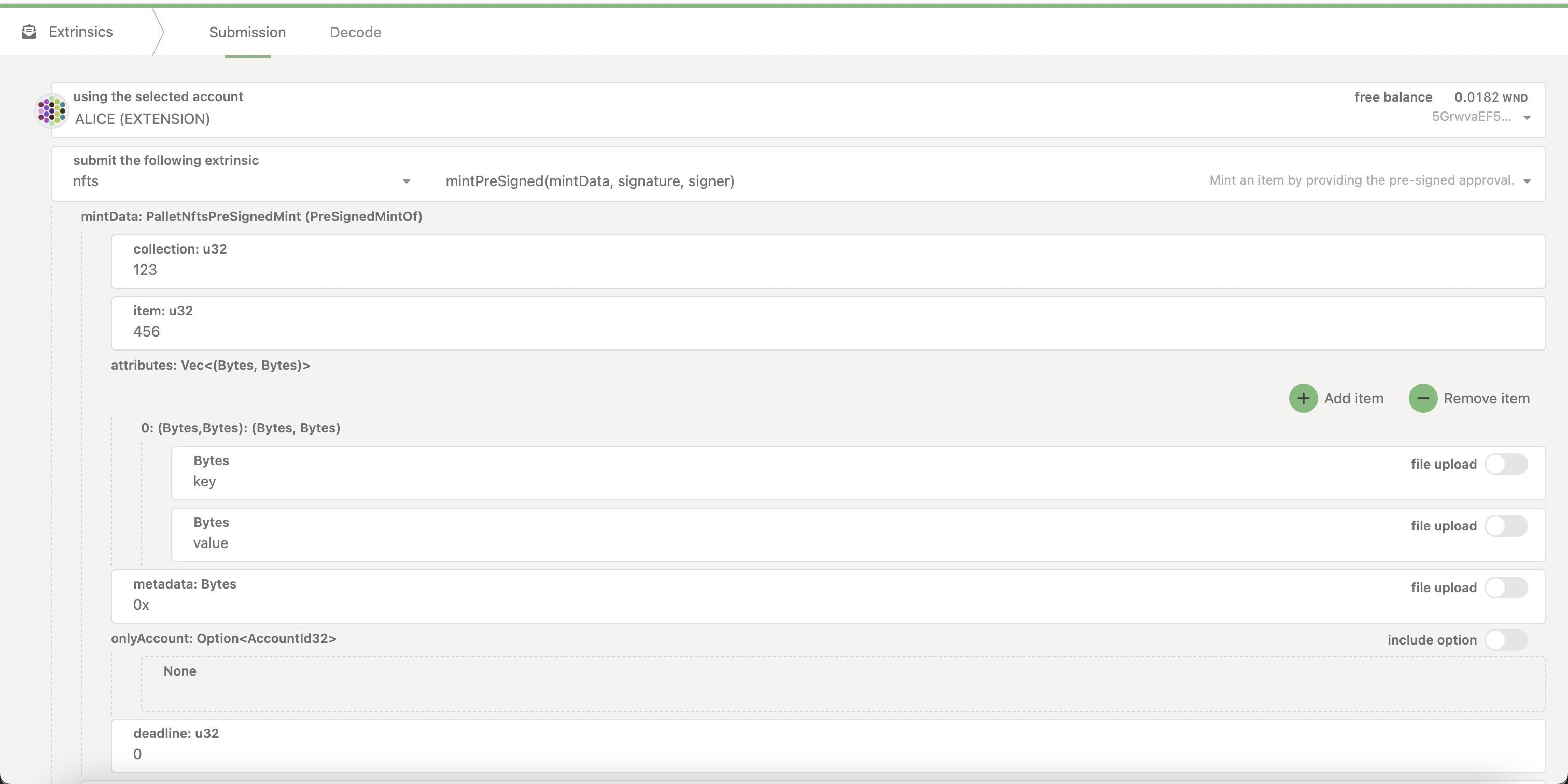I want to try out offchain minting feature in pallet_nfts.
This extrinsic nfts.mintPreSigned(mintData, signature, signer) should be used to claim the NFT as a final step. Before that, mintData attribute should be signed upfront by the collection owner. How can I do this using polkadot.js UI?
2 Answers
In order to sign the mintData object, you would need to get its encoded version first. The easiest way to do this is to open the mintPreSigned extrinsic's form and fill it with the data:
For the signature, select the Sr25519 type and put a dummy signature as the value: 0xaaaaaaaaaaaaaaaaaaaaaaaaaaaaaaaaaaaaaaaaaaaaaaaaaaaaaaaaaaaaaaaaaaaaaaaaaaaaaaaaaaaaaaaaaaaaaaaaaaaaaaaaaaaaaaaaaaaaaaaaaaaaaaaa
Now, in the encoded call data field you should see smth like this:
0x34257b000000c8010000040c6b65791476616c756500000000000001aaaaaaaaaaaaaaaaaaaaaaaaaaaaaaaaaaaaaaaaaaaaaaaaaaaaaaaaaaaaaaaaaaaaaaaaaaaaaaaaaaaaaaaaaaaaaaaaaaaaaaaaaaaaaaaaaaaaaaaaaaaaaaaad43593c715fdd31c61141abd04a99fd6822c8558854ccde39a5684e7a56da27d
The next step would be to select and copy everything between 0x3425 and 01aaaaaaa.... (it's the encoded mintData object) and prefix that with 0x.
If we take the example above that would be 0x7b000000c8010000040c6b65791476616c7565000000000000.
Now, you'll need to sign that string.
For that you could use a subkey sign command, or a simple JS script similar to this:
import { Keyring } from '@polkadot/api';
import { u8aToHex } from '@polkadot/util';
const keyring = new Keyring({ type: 'sr25519' });
const pair = keyring.addFromUri('//Alice');
const sig = pair.sign('0x7b000000c8010000040c6b65791476616c7565000000000000');
console.log('sig hex', u8aToHex(sig));
-
Thanks for the detailed answer! Not so obvious to me, but it works :) Looking forward to your updates!– FilkCommented Apr 20, 2023 at 15:39
-
Yeah, that feature really requires a more detailed article :) Pls, let me know if you have more questions or ideas on how to improve the flow. Commented Apr 20, 2023 at 16:32
Offchain minting is a feature built into the NFTs pallet. It is the ability to mint NFTs by having the issuer of a collection sign encoded mint data offchain, this encoded mint data will either designate the account that can mint the NFT or if any account can mint it. Once signed by the issuer, the enduser can mint the NFT onchain via the mint_pre_signed extrinsic.
Okay.. so how do we do this in Substrate?
Follow these steps.
First we have to create an NFT collection.


Encoded call data:
0x2a0000d43593c715fdd31c61141abd04a99fd6822c8558854ccde39a5684e7a56da27d0000000000000000010a000000000000000000000000000000
Next we have to do three things:
- create our mint data (this will be the NFT we want to be minted)
- encode the mint data
- sign the encoded mint data
- the account that signs the encoded mint data should be an issuer for the collection, meaning, they have approval to mint
Note: when creating the mint data, if you only intend one account to have permission to mint that NFT then specify this in the
only_accountattribute otherwise, any account will be able to mint the NFT.
We can use PolkadotJs Apps to construct the mint data like so:


We are not going to submit this transaction. We are only using it to obtain the encoded mint data. You could also construct this using JavaScript and PolkadotJS API or similar.
Keep in mind that onlyAccount here is set to None. This means that any account that has access to this mint data, once it is signed, could mint this NFT.
For deadline specify the block number where this transaction will be valid for. The transaction will be valid up to this block number.
Notice the encoding details on the bottom right of the screen.
From that we can concatenate and construct our encoded mint data:
0x000000000000000004106e616d65304272756e6f2047616c76616f0000d0070000
We now have to sign the encoded mint data.

Alternatively, here is a nice script:
import { Keyring } from '@polkadot/keyring';
import { u8aToHex } from '@polkadot/util';
import { cryptoWaitReady } from '@polkadot/util-crypto';
export const sign = async () => {
await cryptoWaitReady();
const keyring = new Keyring({ type: 'sr25519' });
const pair = keyring.addFromUri('//Alice');
const sig = pair.sign('0x000000000000000004106e616d65304272756e6f2047616c76616f0000d0070000');
console.log('Signature: ', u8aToHex(sig));
}
Output:
Signature: 0x163b1eb3420cf2b78b4ffedca11e9618dd8528e6e7485cb343379d9db6aa84305f9995b6bf2120d4541d36a9056f6a158ccc5e8745794657073ae23cb3de838f
We can now create the mintPreSigned extrinsic and include our signature:


Click "Submit Transaction" and you have now minted a crisp, fresh NFT.

Success! Done.
Resources
Offchain Minting PR
Test for offchain minting (super useful to read):
-
Very informative video and well written post, thanks @Bruno Commented Jun 20, 2023 at 11:51