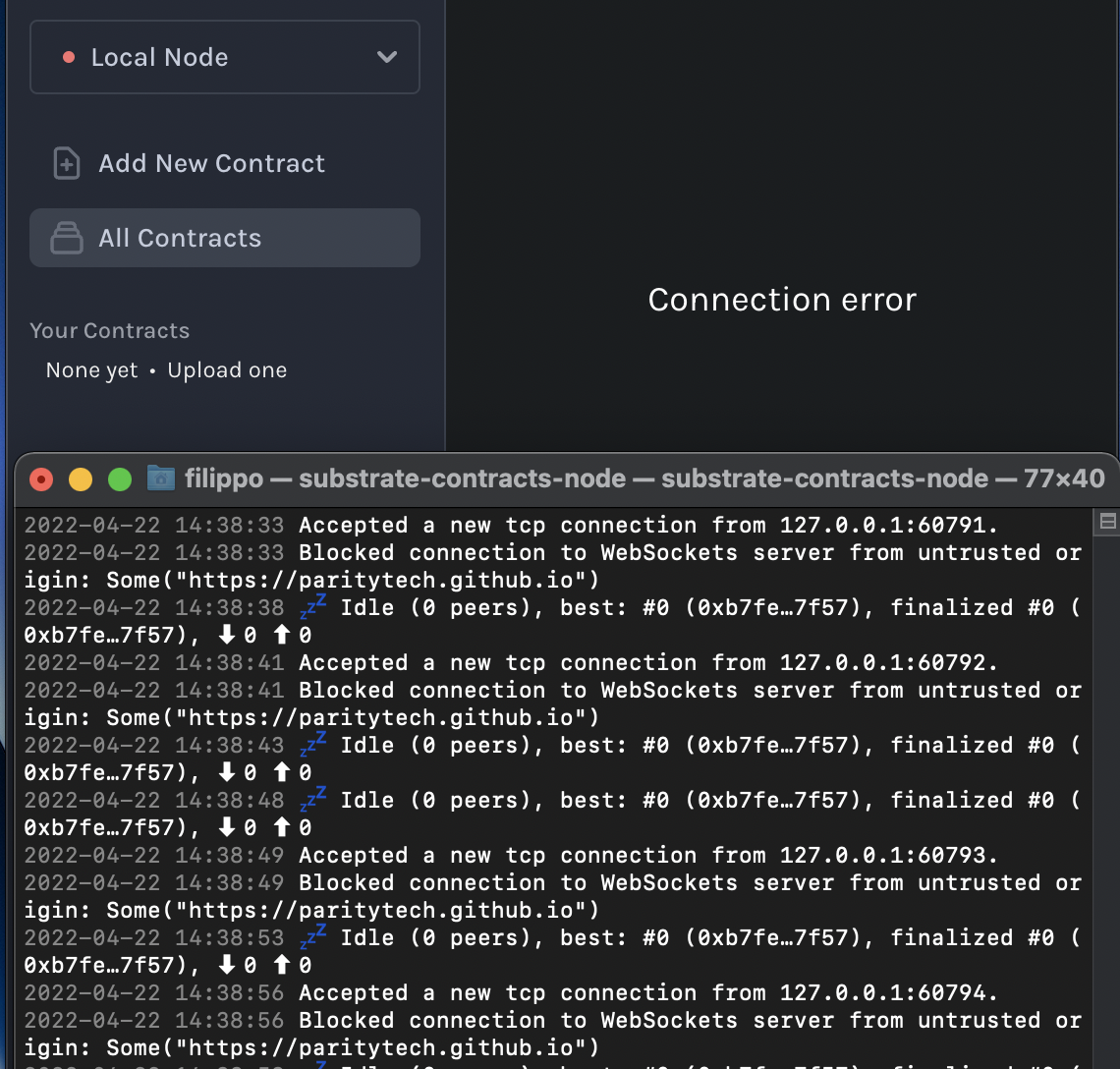Following https://docs.substrate.io/tutorials/v3/ink-workshop/pt1/ ,
I run substrate-contracts-node --dev to start the node, but the Contract UI at https://contracts-ui.substrate.io/ shows Connection Error and cannot connect to Local Node, preventing contract deployment.
Any configuration to be changed ?
Running on Chrome, Apple M1 chip.
EDIT: it looks like a websocket connection error:
2022-04-22 14:50:15 Blocked connection to WebSockets server from untrusted origin: Some("https://paritytech.github.io")
how can we allow the connection?
EDIT2: I've added --unsafe-ws-external to substrate-contracts-node command and Contract UI connects to LocalNode, but not sure this is the correct solution.
(https://github.com/openethereum/parity-ethereum/issues/9678)